Add Your Family Photo to Our Church Directory
Why its helpful
‘Old Cutler Connects’ is the shepherding ministry of Old Cutler Presbyterian Church. Its goal is for our elders to know, shepherd and care for you and your family by contacting you periodically and staying connected with how you are doing.
By joining our directory and adding your family photo, you're doing two things:
- you're helping your designated elder get to know you better
- you're also gaining access to our church directory so that you can know other church members better.
Instructions to Join the Directory and Add Your Photo
Step 1: Visit ocpc.org/directory
Step 2: If prompted, enter your cell phone number. If not, skip to step 5.
Step 3: Enter the 6-digit code sent to your cell phone
Step 4: If prompted, select your profile
Step 5: If you haven’t joined our directory, click “Share it now”
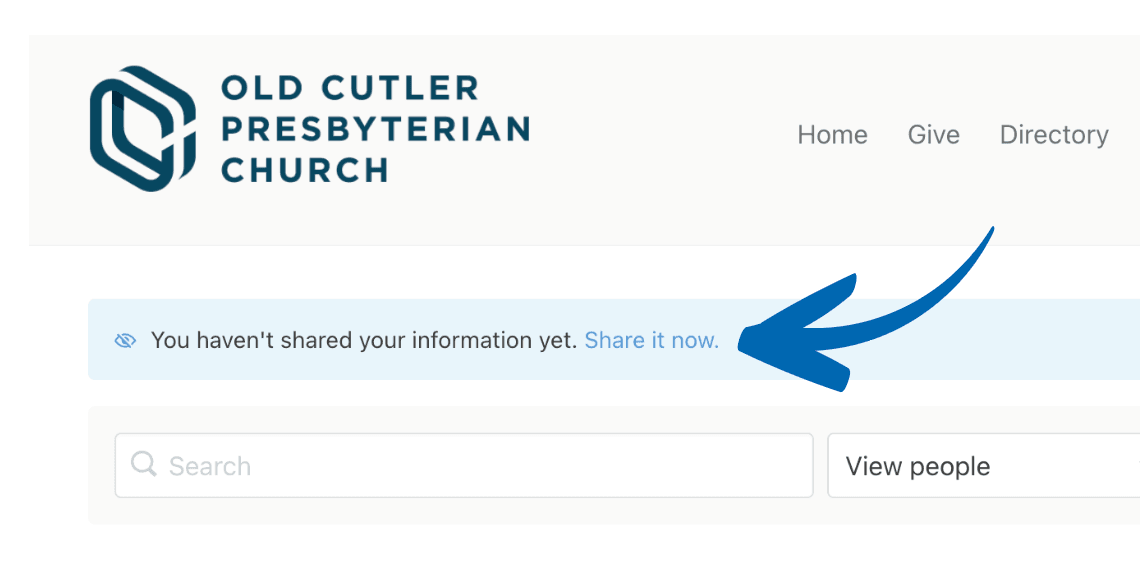
Step 6: Under “My Information”, select your name and then check the boxes you feel comfortable sharing on the directory. We encourage you to at least check profile photo, phone number and email.
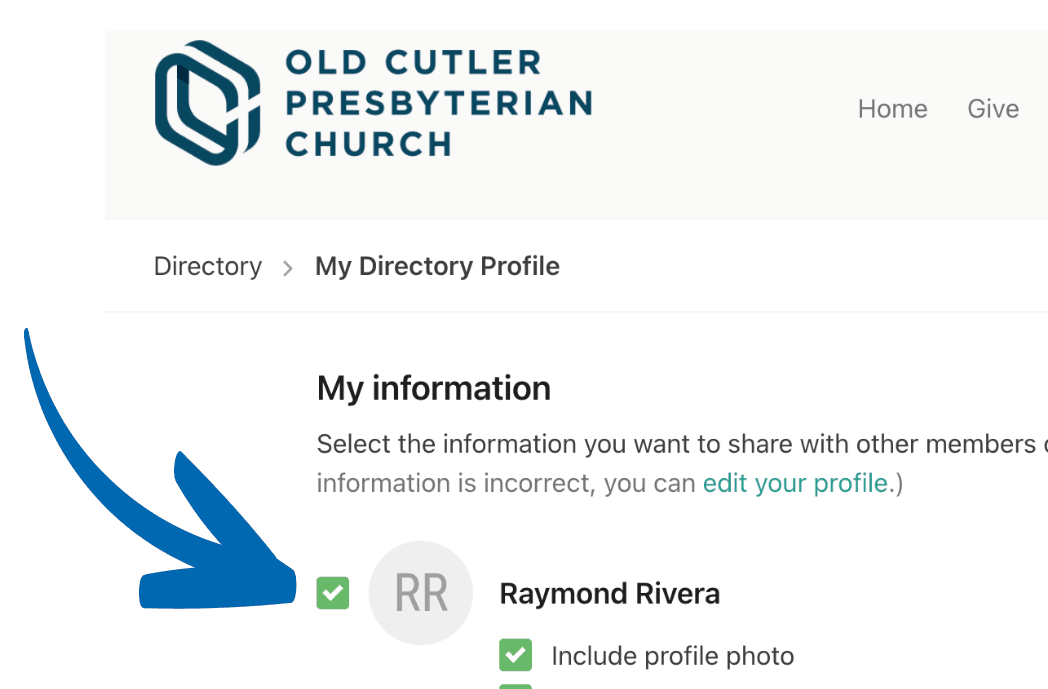
Step 7: Scroll down to Household and click “edit photo” to add Household photo. Select a photo that includes each member of your family.
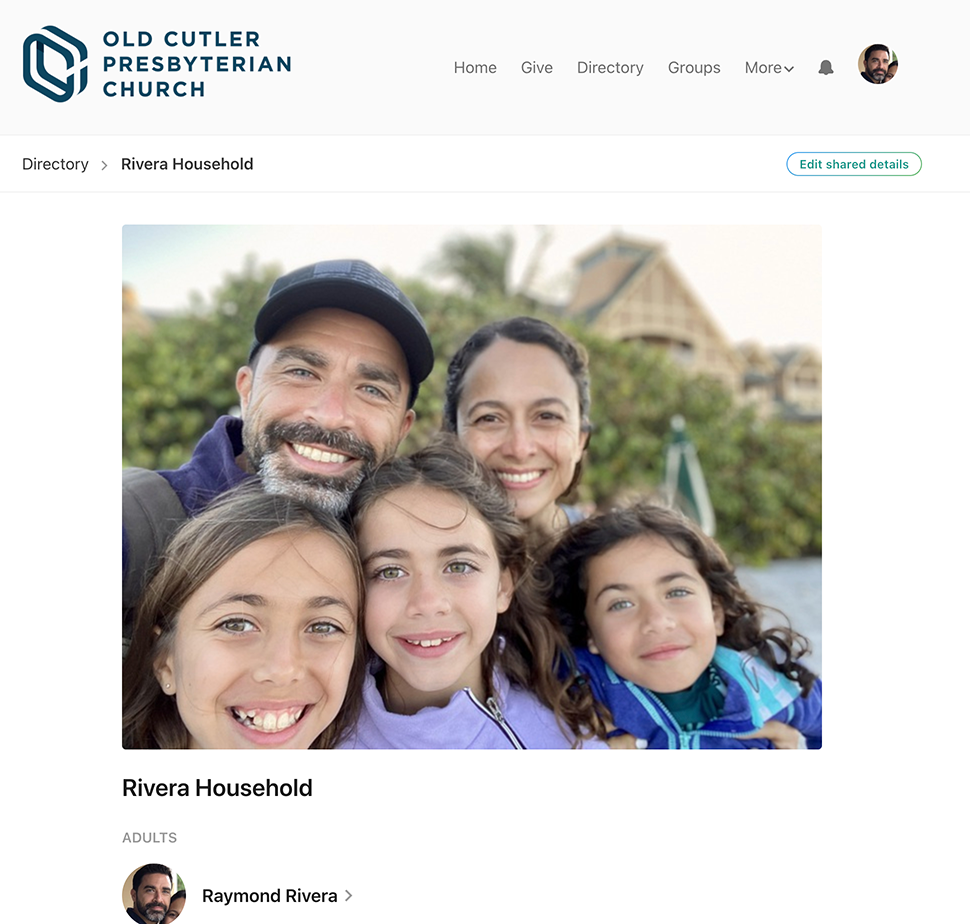
Step 8: Finally, scroll down to the bottom of the page and click “Update Profile”

Thats it! You’ve been added to our directory. Visit ocpc.org/directory anytime you need it.
For assistance joining our directory, please contact Dina Plunket, our church administrator at dina@ocpc.org or (305) 238-8121.


